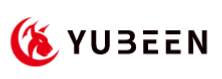New to Thermal Imaging? A Beginner’s Roadmap for Wildlife, Home & Industry
Thermal imaging has come a long way. It used to be just for the military. Now, it’s a handy tool for everyday folks and workers. Want to check your house for heat leaks? Spot animals in the dark? Or keep factory machines running smoothly? Thermal imagers help you see things your eyes can’t. This guide explains how they work, what to look for when picking one, and how they help in different jobs.

What Is Thermal Imaging?
Thermal imaging lets you see heat given off by things. Unlike regular light, which needs a lamp or the sun, thermal imagers catch heat waves. They turn these into pictures called thermograms. These gadgets are super helpful when it’s dark or when you need to check temperatures without touching anything.
Why Thermal Imaging Matters Across Different Fields
Wildlife Observation
Thermal imagers are great for nature lovers, park rangers, or scientists. They help spot animals at night or in thick bushes where regular binoculars don’t work. Heat patterns show movement, so you can watch animals without bugging them.
Home Inspection & Energy Audit
In homes or offices, thermal imaging finds problems like bad insulation, air leaks, wet spots, or hot wires. It’s a must-have for people checking buildings to make them safer or save energy.
Industrial Applications
In factories, thermal imagers catch issues before they get bad. They spot hot motors, worn-out parts, or electrical problems. This helps workers fix things early and avoid big breakdowns.
How Thermal Imagers Work
Basics of Infrared Detection
Everything gives off heat, even if it’s tiny. Thermal imagers grab this heat with a special lens and sensor. The sensor, often called a microbolometer, notices small temperature changes. Then, it turns them into pictures you can see.
Core Components
- Lens: Pulls in heat energy and aims it at the sensor.
- Sensor (Microbolometer): Catches heat and turns it into signals.
- Display & Image Processor: Changes signals into a picture on the screen.
Uncooled vs. Cooled Thermal Imagers
- Uncooled: Common and cheaper. Good for most home or work tasks.
- Cooled: Super sharp and sensitive. But they cost more and are for special jobs like science or airplanes.
Essential Technical Specs Explained
Resolution
This is about how many tiny dots (pixels) make up the picture. More pixels mean clearer images. This is key if you’re looking at small stuff far away.
Thermal Sensitivity (NETD)
This shows how tiny a temperature difference the imager can spot. A lower NETD, like <18mk in YUBEEN thermal imagers, means sharper pictures and better readings.
Emissivity Settings
Emissivity is how well a surface gives off heat. You can adjust this setting to get accurate results on different materials, like metal or wood.
Frame Rate
A higher frame rate makes videos smooth. This helps when you’re tracking animals or checking fast-moving machines.
Color Palettes & Temperature Range
Different colors, like red or rainbow, make it easy to understand the pictures. A wide temperature range lets you use the imager for cold home checks or hot factory machines.
Choosing the Right Thermal Imager
Form Factors
- Handheld: Easy to carry and use. Great for checking things on the go.
- Scope-mounted: Used for hunting or security, like YUBEEN’s thermal scopes.
- Drone-mounted: Flies up high to check farms, search for people, or inspect big buildings.
Application-based Selection
- Wildlife: Needs high sensitivity and fast frame rates to follow animals.
- Home Inspection: Look for good resolution and easy controls for clear reports.
- Industrial Use: Pick tough designs with wide temperature ranges and smart features.
Budget Considerations
Cheap models work for home users who don’t need them often. For pros in factories, pricier imagers with extra features are worth it.
Practical Tips for Beginners
Getting Started
- Training: Take a quick online course, like FLIR ITC, to get better at using your imager.
- Setup: Read the manual to set focus, emissivity, and calibrate right.
Interpreting Thermal Images
- Learn to tell real heat patterns from things like reflections.
- Know that sunlight or wind can change what you see.
Common Mistakes to Avoid
- Don’t mistake shiny reflections for hot spots.
- Don’t forget to set emissivity for different surfaces.
- Keep the lens clean and recalibrate often.
Use Case Scenarios in the Field
Wildlife Observation
YUBEEN’s thermal scopes have cool AI ballistic modes and super-sensitive detectors (<18mk NETD). They make tracking animals easy, day or night. The Picture-in-Picture feature zooms in on targets without losing sight of what’s around you.

Home & Energy Audit
Find hidden water leaks, missing insulation, or hot electrical wires. YUBEEN thermal imagers have simple controls, so even beginners can use them easily.
Industrial Inspection
Spot worn-out motor parts, overloaded wires, or leaky pipes. YUBEEN systems use smart tech and ballistic compensation to make checks faster for engineers or factory workers.
Installation & Deployment
- Mounting: Use tripods, hand grips, weapon rails, or drone mounts, depending on your task.
- Data Management: Pick imagers with storage, WiFi, or USB-C to save and share data.
- Software: Use the included software to analyze, report, and calibrate.
Maintenance & Care
- Clean the lens with a soft microfiber cloth.
- Don’t drop the imager or get it wet unless it’s waterproof (check the IP rating).
- Recalibrate regularly to keep results accurate.
Learning More
- Books: Try Infrared Thermography: Theory and Practicefor a deep dive.
- Online Resources: Check FLIR Systems Learning Center or YouTube videos for tips.
- Community: Join groups like Reddit’s r/ThermalImaging or YUBEENuser forums to share ideas.
Conclusion
Thermal imaging is like having superpowers to see heat. Whether you’re tracking animals, checking your home, or fixing machines, it makes things easier. For beginners, learning the basics and picking the right gear is the first step. YUBEEN’s smart, easy-to-use systems take away the hard stuff, so anyone can use thermal imaging like a pro.
Check out YUBEEN’s lineup to find the perfect thermal imager for your adventures—whether you’re hunting, patrolling, or working on-site.
FAQ;
Q1: Can thermal imagers be used during the day?
Yes, thermal imagers work equally well in daylight because they detect heat, not visible light. YUBEEN imagers maintain consistent performance across lighting conditions.
Q2: Do I need professional training to use a thermal imager?
While professional training can improve accuracy and interpretation, YUBEEN’s intelligent interface and pre-set modes make it beginner-friendly and accessible to non-professionals.
Q3: What is the typical lifespan of a thermal imager?
With proper care and maintenance, a quality thermal imager like those from YUBEEN can last 5 to 10 years. Regular calibration and protective handling ensure longevity.